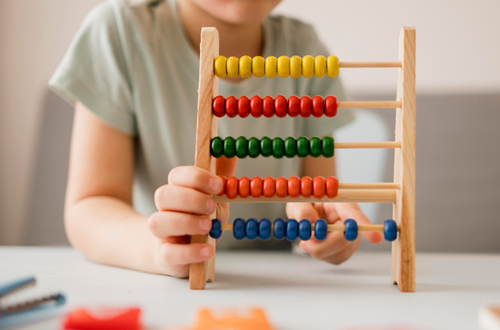Build Your Dream Computer Laboratory
Welcome to our dedicated Computer Laboratory page, In your dream laboratory, education and innovation go hand in hand. Here, students and professionals alike can push the boundaries of knowledge, turning theoretical concepts into practical applications. Together, let’s make Computer not just a subject, but a vibrant community of discovery. Build your dream Computer laboratory and unlock the secrets of the universe!


Shop Now!
"Browse our collection and find everything you need to set up your Computer laboratory. With our top-notch equipment, you’ll be ready to transform theory into real-life practical in no time!"
Court Dimensions
A standard basketball court is rectangular, measuring 94 feet long by 50 feet wide for professional play. However, if space is limited, a half-court setup is a great option, measuring 47 feet long by 50 feet wide. Here’s a breakdown of key features and dimensions: Three-Point Line: The distance varies based on the level of play: NBA: 23.75 feet (22 feet in the corners) NCAA: 22.15 feet High School: 19.75 feet Free Throw Line: Positioned 15 feet from the backboard. Key Area (Paint): Measures 16 feet wide and extends 19 feet from the baseline. Basket Height: The hoop is set at 10 feet above the playing surface.
Constructing Your Computer Laboratory
Computer Laboratory Construction and Setup Overview
1. Project Planning and Design
Objective: To establish a fully equipped computer laboratory that supports a range of computing activities, including programming, research, and collaborative projects.
Design Considerations:
- Allocation of space for individual workstations, group collaboration areas, and equipment storage.
- Compliance with accessibility standards and ergonomic principles.
- Integration of technology to facilitate various computing tasks.

2. Civil Work
Site Preparation:
- Clearing and Excavation: Preparing the site by removing existing structures and debris to create a clean workspace.
- Foundation Construction: Ensuring a stable foundation to support flooring and other infrastructure.
Structural Work:
- Walls and Flooring: Constructing sound-insulated walls to minimize distractions and installing durable, anti-static flooring.
- Ceiling Installation: Providing adequate height for lighting fixtures and HVAC systems to ensure a comfortable working environment.
Utilities Installation:
- Electrical Systems: Installing sufficient outlets and dedicated circuits for computers, peripherals, and other electronic devices.
- HVAC Systems: Implementing a climate control system to maintain optimal temperature and humidity levels for equipment performance.

3. Laboratory Layout and Design
Floor Plan Development:
- Designing the layout to include individual workstations, group areas, and tech support stations.
- Creating clear pathways for safe movement and accessibility.
Safety Features:
- Ensuring fire safety measures, including smoke detectors, fire extinguishers, and emergency exits.
- Implementing cable management solutions to reduce trip hazards.

4. Setup of Lab Instruments
Equipment Selection:
- Identifying and procuring essential hardware (e.g., computers, servers, printers) and software (e.g., operating systems, programming tools).
- Ensuring all equipment meets current technological standards and compatibility requirements.
Installation:
- Setting up computers and peripherals at each workstation, ensuring proper connectivity and functionality.
- Installing necessary software and configuring network settings for user access.
Testing:
- Conducting thorough testing of all equipment and software to ensure operational readiness.

5. Furniture Installation
Lab Furniture:
- Installing ergonomic desks and chairs designed for comfort during long periods of computer use.
- Creating flexible seating arrangements for collaborative work and group discussions.
Storage Solutions:
- Providing secure cabinets and shelves for storing peripherals, documentation, and educational resources.
- Ensuring easy access to tools and supplies for all users.

6. Final Inspection and Quality Assurance
Compliance Checks:
- Conducting a final inspection to ensure all laboratory components meet safety and accessibility regulations.
- Verifying that all equipment is functional and well-maintained.
Training and Orientation:
- Offering training sessions for users on software applications, lab policies, and troubleshooting procedures.

Conclusion
The successful construction and setup of a computer laboratory involve careful planning and execution at every stage, from civil work to the installation of equipment and furniture. By focusing on functionality, safety, and user experience, the laboratory will provide an effective environment for education, research, and collaboration in computer science.

Ready to take your Computer Laboratory practicals experience to the next level? Let’s get started on building your dream Computer Laboratory today!